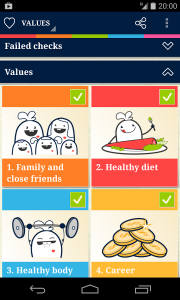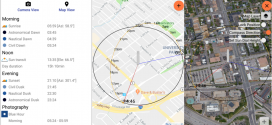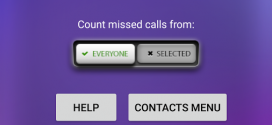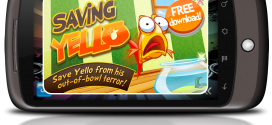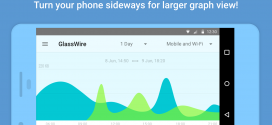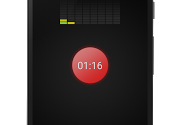New Year is the time when we set up more goals than ever. And if we really want to achieve them, we should start acting now. A good first step may be getting a tool for managing and tracking them.
One of such tools is Goalist. It lets you define a goal not as something you reach and move on to the next one, but as a state you want to achieve and maintain, defined as a range of acceptable values. Values are based on daily plans and data recorded in a log. The app generates alerts when the thresholds are crossed.
An example use case for the app could be this: You dream about becoming a writer. You decide to make a habit of writing every day, but you can’t find time for it. You could use Goalist to first understand where your time goes by tracking your daily activities and analyzing statistics. You could narrow down and eliminate your biggest time wasters. Then you could use the app to start planning your days ahead to make sure there is always room for writing. After each writing session, you could log the number of words written.
Next, you could configure monitors that would warn you when your weekly average writing time drops below 5 hours. Or you could detect a drop in your writing efficiency by triggering an alarm when you haven’t managed to write at least 1000 words in a single day during the last two weeks.
Over time you could increase the thresholds of your monitors, e.g.: at least 6h of writing, at least 1200 words. Getting to the next threshold value seems much more straightforward and manageable than the often overwhelming feeling of not even knowing where to start – when focusing on a distant finish instead.
Change over time is shown on goal monitoring charts and each day value on a calendar.
Goalist provides a structure of categories, values, goals and groups for the tasks. Filling it up helps you understand why you do things and set priorities. After the initial structure is set up creating a day plan is quick using a search feature, templates for blocks of time or entire days, and everyday tasks. The schedule is flexible and easy to adjust on plan changes. Alarms are scheduled and rescheduled by the system. The app can also automatically shrink some tasks and extend others to make sure the schedule fits into 24 hours, or reflect finishing any task earlier or later.
Time usage statistics may be generated for each level of the structure (category, value, goal, group, task). Additionally stats may be generated based on flexible tags assigned at any level and inherited down the entire hierarchy. E.g.: Under various values, goals and groups you have tasks involving sitting at the computer. Your back hurts at times, so you decide to control your sitting time. You may group all these tasks together by assigning them a tag. Then you can create a monitor which alarms you when you’ve spent more than X hours at the computer this week. There is no limit to the amount of tags that may be assigned to any element, so you can generate various data.
You can download Goalist from Android Play.