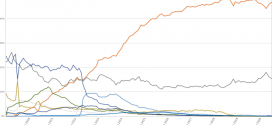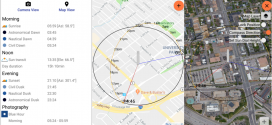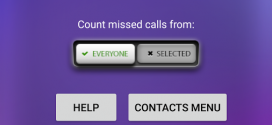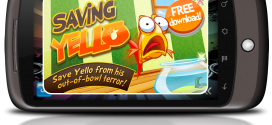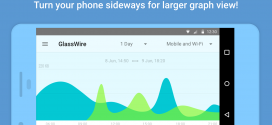There are all sorts of apps out there in wild, wild internet. Some get more attention than others and that is simply because they dish out more cash to the right people and buy locations in the top spots. However, there are those less known about apps around and some of them are really quite useful. Through this post I shall try and turn your attention towards 3 apps that I find quite useful for the right individuals, yet they did not really receive the right amount of attention. This is quite worrying as these are actually Google developed apps, thus they will work on the widest array of devices possible.
Google Gesture Search
 Google Gesture Search, as its name suggests, allows the use of gestures in your searching needs. While there are many phones and devices out there who come with their own gesture support, such as the phones that have pre-installed custom provider ROMs on the, many phones and tablets do not really have built-in support for Gestures. That is where this app comes in handy. It allows you to quickly access contacts, apps, settings, music and bookmarks by simply drawing a sign or a letter or a number. You can assign which is which from the app itself. Considering this app is free, I highly recommend it to all those people who would like to try gestures, yet their devices do not have built-in support for them.
Google Gesture Search, as its name suggests, allows the use of gestures in your searching needs. While there are many phones and devices out there who come with their own gesture support, such as the phones that have pre-installed custom provider ROMs on the, many phones and tablets do not really have built-in support for Gestures. That is where this app comes in handy. It allows you to quickly access contacts, apps, settings, music and bookmarks by simply drawing a sign or a letter or a number. You can assign which is which from the app itself. Considering this app is free, I highly recommend it to all those people who would like to try gestures, yet their devices do not have built-in support for them.
Google Finance
This app isn’t really the most life-changing application out there. It has a lot of uses and it’s quite necessary, however, it only does so for a limited number of people. I believe it is most useful for those certain individuals that actually use Google Finance on the PC as well. What this app is most used for is synchronizing with your Google Finance portfolios, thus allowing you quick access to all of your charts and letting you view the latest market and company news. It is widely referred to as being the best in streaming real-time quotes, often being named the best quote and portfolio application. Again, I feel the need to emphasize that while this may be a pretty useful app, it is only useful for those few individuals that actually have need of Google Finance. If you still want to give it a go and try it out, you are free to do so as the app itself will not cost you anything.
Google Authenticator
 This is one of those apps that you will find you cannot really live without. I personally have had problems in the past with my account being accessed by someone else. Be it from a password related point of view or simply taking hold of my phone, it is something I do not really enjoy. Therefore, an app like Google Authenticator comes in really handy as it implements a 2-step verification on your phone. What it does is essentially protect your account from hijacking by simply adding another layer of security to it. With the 2-step verification, signing in will require a code generated by this app, in addition to your regular password. To configure it, you will have to visit this following link :accounts.google.com/SmsAuthConfig. Some of the features of this app include: generating codes even in airplane mode, support for multiple accounts and support for multiple languages. The app itself is free to try out and use and it will work on most Android devices out there, even the lower-budget ones. If you require further convincing, below I shall provide a video demonstration of how this app works:
This is one of those apps that you will find you cannot really live without. I personally have had problems in the past with my account being accessed by someone else. Be it from a password related point of view or simply taking hold of my phone, it is something I do not really enjoy. Therefore, an app like Google Authenticator comes in really handy as it implements a 2-step verification on your phone. What it does is essentially protect your account from hijacking by simply adding another layer of security to it. With the 2-step verification, signing in will require a code generated by this app, in addition to your regular password. To configure it, you will have to visit this following link :accounts.google.com/SmsAuthConfig. Some of the features of this app include: generating codes even in airplane mode, support for multiple accounts and support for multiple languages. The app itself is free to try out and use and it will work on most Android devices out there, even the lower-budget ones. If you require further convincing, below I shall provide a video demonstration of how this app works: