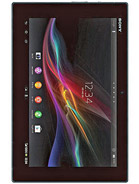Today we’ll be taking a look at the Lenovo IdeaPad A1. If you’ve never heard of this tablet before, threat not for I haven’t either. So this may just be a learning experience for the both of us. There are those tablets around that have a bit of support for networks as well. This is not one of those tablet. This one has no support for either GSM voice communication, SMS or MMS. The Lenovo IdeaPad A1 has no integrated support for any networks whatsoever. The Lenovo IdeaPad A1 also has another name, the Lenovo IdeaPad Tablet A1, however this name is too long and illogical so I will only refer to it as the Lenovo IdeaPad A1. Now usually tablets don’t have integrated support for GSM networks, but they do for the special kind of networks. However, this one supports no network whatsoever. Normally I would let this slide as far as a tablet is concerned, however this one could do at least that considering that its hardware isn’t that powerful either, even for when it came out in.
GENERAL
We’ll begin by talking a look at the more general options of the Lenovo IdeaPad A1. Normally ou can find information in this part about the supported networks, the announcement and the release dates. As I’ve mentioned before, the Lenovo IdeaPad A1 doesn’t have any supported networks. The Lenovo IdeaPad A1 was announced in October 2011 and released a bit later than that, in November 2011.
BODY
Next up is the review of the body of the Lenovo IdeaPad A1. In this part of the review you can find information about the size, weight and whether or not the device has any marks that would make it stand out from a crowd. The size of the Lenovo IdeaPad A1 is around 195 x 125 x 12 mm big. It weighs somewhere around 400 grams. The Lenovo IdeaPad A1 also has Touch-Sensitive Controls.
DISPLAY
Next is the review of the display of the Lenovo IdeaPad A1. Here you can find information about the screen size, the screen type, the screen’s resolution and the screen’s pixel density as well as whether or not the Lenovo IdeaPad A1 has any screen protection and marks that would set it apart from the crowd. The Lenovo IdeaPad A1 has a TFT capacitive touchscreen with approximately 16 million colors. The Lenovo IdeaPad A1 has a 7.0 inch screen which can house a resolution of approximately 600 x 1024 pixels and a pixel density of around 170 ppi. The Lenovo IdeaPad A1 also has Multitouch however it doesn’t have any screen protection or any marks that would make it stand out from a crowd.
SOUND
Next up is the review of the audio output capabilities of the Lenovo IdeaPad A1. Here you can find out information about the alert types, the speaker and the audio jack as well as whether or not the Lenovo IdeaPad A1 has any audio enhancements installed on it whatsoever. The Lenovo IdeaPad A1, being a Tablet, has no Alert Types on it whatsoever. It does however have both a Loudspeaker and a 3.5 mm jack. While on the topic of not having things, the Lenovo IdeaPad A1 doesn’t have any sound enhancement installed on it either.
MEMORY
Next up is the review of the memory of the Lenovo IdeaPad A1. Here you can find out information about the internal storage space and ways of expanding it, as well as the RAM memory. The Lenovo IdeaPad A1 has around 16 GB of internal storage space. If that isn’t enough to fit your needs, you can expand the internal storage space of the Lenovo IdeaPad A1 with up to 32 GB via the Micro SD card. The Lenovo IdeaPad A1 has around 512 MB of RAM, which is half decent. However, it’s way too few for the time it came out in. You can classify this as a normal or even a good tablet, however there’s a long way to go in order to get the privilege of being called a GREAT tablet.
DATA CONNECTION
Next up is the data connectivity of the Lenovo IdeaPad A1. Here you can find information about the Lenovo IdeaPad A1’s GPRS, EDGE, Speed, WLAN, Bluetooth and USB connections. The Lenovo IdeaPad A1 doesn’t have either GPRS nor EDGE since it is an Android Tablet, and one with no network support no less. The WLAN of the Lenovo IdeaPad A1 is a Wi-Fi 802.11 b/g/n with Wi-Fi hotspot. The Bluetooth of the Lenovo IdeaPad A1 is a Bluetooth v2.1 with A2DP and EDR. The USB port of the Lenovo IdeaPad A1 is a Mini USB v2.0 one.
CAMERA
Next is the review of the camera of the Lenovo IdeaPad A1. Here you can find information about the main and secondary cameras, their features as well as their capabilities. The main camera is a 3.15 MP snapper capable of photographing at around 2048 x 1536 pixels. The features of the main camera are limited to only one : Geo-tagging. The Lenovo IdeaPad A1 is also capable of recording video, although it isn’t that clear as far as video quality goes. Frankly, pictures with it aren’t all that good either – I know out of personal experience since I own a phone with a 3.15 MP camera and the quality is pretty bad. The secondary camera of the Lenovo IdeaPad A1 is a VGA one with not too many capabilities or features of its own.
BATTERY LIFE
Next up is the review of the battery life of the Lenovo IdeaPad A1. Here you can find information about the battery type of the Lenovo IdeaPad A1 and how long it can function. The Lenovo IdeaPad A1 has a Standard Li-Ion battery ( it isn’t mentioned what kind of battery exactly in mAh or how long it can function in Stand-By mode ). What we know for sure, however, is that it can function for around 6 hours of talk time.
HARDWARE
Next is the review of the software of the Lenovo IdeaPad A1. Here you can find out what hardware components the Lenovo IdeaPad A1 has : we’ll be looking out for the CPU, GPU and Chipset mostly. The sad part about this device is that it only has one of those three – the processor. The one remaining part of hardware of this device isn’t even a good one. The processor is only a Single-Core 1 GHz Cortex-A8 processor, and even by the time it came out in it’s still way too low.
SOFTWARE
Next is the review of the Lenovo IdeaPad A1’s software. Here you can find information about the Operating SYstem of the Lenovo IdeaPad A1 and whether or not it can be upgraded to a better one. The Lenovo IdeaPad A1 has Android OS v2.3 Gingerbread installed on it. Sadly, it cannot be upgraded to a better one. And trust me, Gingerbread on a tablet is not a good version for an OS.
FEATURES
Moving on we have the review of the features of the Lenovo IdeaPad A1. Here you can find out more about the more random features and capabilities of the device. The Sensors of the Lenovo IdeaPad A1 are as following : Accelerometer and Compass. The Messaging on the device can be done via : E-Mail, Push Mail and IM. The Browser of the Lenovo IdeaPad A1 uses HTML and has integrated support for Adobe Flash. The Lenovo IdeaPad A1 doesn’t have a Radio installed on it, however that can be fixed by downloading Apps from the Market or Google Play store or whatever it’s called nowadays. Either download an app or tune in to the radio directly from the website, however that’s a bit wasteful as far as money and battery goes. Still, both ways do the job just fine. Now the Lenovo IdeaPad A1 has a GPS but it doesn’t have A-GPS support on it. However, it does have Java via Java MIDP emulation. The available colors for the Lenovo IdeaPad A1 are : Pink, White, Black and Blue.
Here is a brief list of what exactly the Lenovo IdeaPad A1 can do :
- SNS integration
- MP3/WAV/WMA/AAC player
- MP4/H.264/H.263 player
- Document viewer
- Organizer
- Predictive text input
This concludes our little review of the Lenovo IdeaPad A1. If you feel that anything is lacking from this review feel free to leave your suggestions for things which should be added in the comment section below and I will be sure to take them into consideration when writing my future projects.
In the meantime, if you would desire this Tablet, you can purchase one for a very reasonable price by following the next link. Just click HERE.