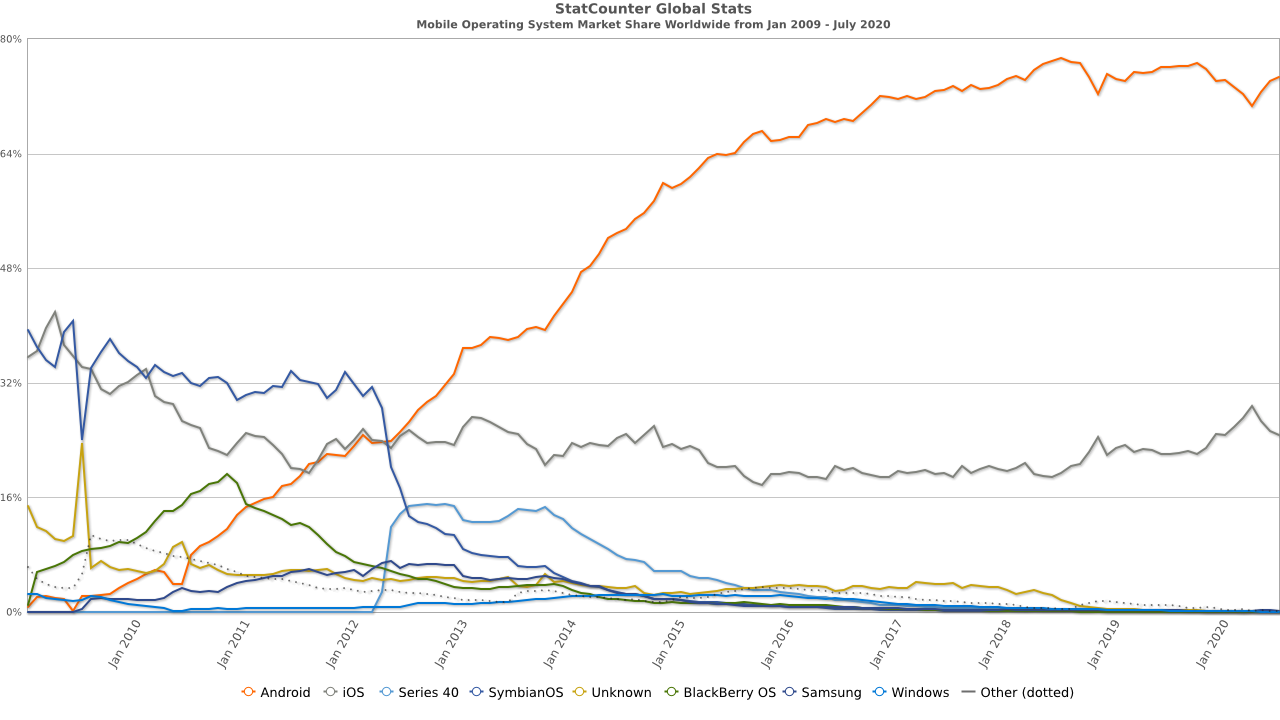Through this article I shall try to teach you how to “sync” a Bluetooth device to an Android device. It’s a pretty easy procedure and it doesn’t take to long to do it. It will actually take under 5 minutes for all the first timers. Basically, you will probably spend more time in reading this article than in actually doing the sync itself.
So let us not waste any more time and go to the important things already.
First of all, before going into any details, I strongly urge you to open the instructions manual that came with the headset since no two items are the same. They all operate differently but basically it’s the same thing. You have to hold a button or something for a few seconds and a sequence of lights or a few bleeps tell you when to you can actually sync it to the Phone.
First of all, I assume you know how to turn on the Bluetooth of a Phone. It’s as simple as pulling down the menu and clicking the Bluetooth button. That’s the general idea, anyway. But in this case you’ll have to go to Settings, connectivity and click on Bluetooth in there. You have to do this since it can go into the more advanced stuff, instead of just turning it on since that will not suffice.
While you’re there, before actually clicking Scan for Devices make sure that you have already initiated the syncing mode of the Headset. If that’s done, then just press scan for Devices and you’ll be asked to introduce the Headset’s PIN code. After that it’s smooth sailing.
Congratulations, if this guide has worked for you then you have successfully installed a Bluetooth headset on your Android Device.