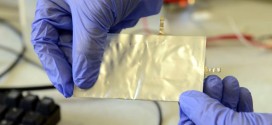Android is rumored to be not only the most popular, but also the most vulnerable OS. Here we will try to tell you how to make your Android smartphone safe.

Most of the IT security experts admit that Android OS is not the the most popular mobile OS, but it is the most vulnerable to various hacks and exploits as well. Hackers or malicious apps may use holes and back doors in Android security systems and acquire a full access to the device. The can send SMS to the premium phone numbers, steal credit card numbers and other personal data.
First of all Android 2.3 (Gingerbread) and 4.0 (Ice Cream Sandwich) users should concern themselves with the security issues. Those versions of the OS are more vulnerable than all the rest, simply because 4.1/4.2 Jelly Bean versions are still not so widely spread and it is not really profitable to write viruses for the obsolete 2.1 and 2.2 versions.
Due to statistics of the major anti-virus companies, 28% of malware was detected on Gigngerbread devices and 22% on ICS. More than a half threats were connected with the so called SMS Trojans. The OpFake family of viruses was the leader (found in 38,3% of all the malicious apps for Android OS). It was disguised as Opera Mini web browser. The quarter of all the attacks was accomplished by Plangton Trojan, which is a simple backoor, which creates a whole botnet network. The botnet may be used for attacks on various sites and even other mobile phones. It may create a flood of text messages with unreadable symbols, which will literary block your mobile phone. The effect will be simillar as if there was a cell phone jammer nearby, or you’d appear somewhere out of service. That trojan app may grant full access to your phone and it is also The third place in that rating was taken by FakeInst malware family, which is able to mimic various popular apps. So, in order to protect your mobile device from those malicious apps you may use our short guide.

First of all you should install and update your anti-virus regularly. It is a really important step because we often store really sensitive information on our mobile devices and if someone steals it, it may be a disaster. Antivirus may block hackers, when they will try to steal some of your personal data, such as coordinates and private correspondence. But unfortunately, only every fifth Android user uses anti-virus software.
Avoid installing apps form untrusted sources. That is important because they often offer payed apps for free, but with a malware inside. Always pay attention to the reviews of the app and it’s rating. We strictly recommend not to download an APK-installer package manually from third party sources.
Do not click on the links from unknown senders. It may be dangerous and you should never follow the links from unknown senders, your mobile device may be infected with a malware through a web browser.

You should avoid public or other suspicious Wi-Fi networks. First of all we should mention that Wi-Fi networks have certain vulnerabilities and also hackers create those networks in public places rather frequently in order to intercept the traffic of the smartphone users and inject malware apps to their operating systems. Another advice we have is to keep your Bluetooth, GPS and Wi-Fi modules off line, when you do not need them.
And pay attention to the permissions you grant to the apps. It is widely known that malware apps have to get your direct permission to commence any kind of malicious activity. And ordinary users rarely pay attentions to those permissions, while it is the easiest way to detect and disable a virus and make your data safe!