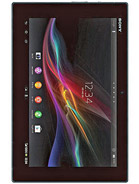Today we’ll be reviewing the Asus Google Nexus 7. The Asus Google Nexus 7 is a really awesome tablet. While it may not fit the taste of everybody, it is extremely powerful and is probably stronger than the device you’re reading this review from. This is a tablet with no support for GSM voice communication, SMS and MMS. Needless to say, this is a non-GSM device and will not work with any GSM network worldwide. This is mostly a multi-media device instead, as most tablets are, however. Since there’s no point in carrying this intro for too long, let us commence this little review.
Today we’ll be reviewing the Asus Google Nexus 7. The Asus Google Nexus 7 is a really awesome tablet. While it may not fit the taste of everybody, it is extremely powerful and is probably stronger than the device you’re reading this review from. This is a tablet with no support for GSM voice communication, SMS and MMS. Needless to say, this is a non-GSM device and will not work with any GSM network worldwide. This is mostly a multi-media device instead, as most tablets are, however. Since there’s no point in carrying this intro for too long, let us commence this little review.
SUMMARY
First off the bat we’ll take a look at a small summary of the device. The Asus Google Nexus 7 is an all-powerful tablet which is pretty much good at everything. It has Tegra 3 ( which has 8 cores ) and a Quad-Core processor, so it can handle pretty much everything. It does have a few draw-backs, but those are quite minor and some of them are fixable. If you want to know more, just keep on reading since I won’t discuss this stuff here.
GENERAL
We’ll begin by taking a look at the more general aspects of the Asus Google Nexus 7. Here you can find out a bit about the supported networks and the announcement and release dates of the device. The Asus Google Nexus 7 being a tablet, supports no networks whatsoever, as I’ve already said in the introduction. This tablet was announced in June 2012 and is expected to come out somewhere around July 2012. That’s all for this part so let’s move on now to the next one.
BODY
Next up we’ll be taking a look at the aspect of the Asus Google Nexus 7. Here you can find out a bit about the size and weight of the device as well as see whether or not the device has any particularities that might set it apart from the rest of the tablets. The Asus Google Nexus 7 is around 198.5 x 120 x 10.5 mm big. This device also weighs somewhere around 340 grams. Unfortunately, aside from the Touch-Sensitive Controls on the front of the device, the Asus Google Nexus 7 has no other particularities that might make it stand out. This tablet is beautiful nonetheless, no matter how you put it. That’s it for this part, so let’s move on now to the next one.
DISPLAY
Next up we’ll be taking a look at the display of this device. Here you can find out a bit about the screen type of this device, the screen size, the screen’s resolution and pixel density as well as see whether or not the Asus Google Nexus 7 has any screen protection on it or any particularities that might make it stand-out from the crowd of other android devices. The Asus Google Nexus 7 has an LED-backlit IPS LCD capacitive touchscreen with around 16 million colors. The screen of this tablet is around 7.0 inches big and can house a resolution of approximately 800 x 1280 pixels. The pixel density of this device is around 216 ppi, which is pretty good for a screen this size. The Asus Google Nexus 7 also has Multitouch, however, it is not the advanced sorts which can support more than two simultaneous fingers on it. The means of protection of the Asus Google Nexus 7’s is a most effective one – Corning Gorilla Glass. Unfortunately, the Asus Google Nexus 7 has no other features as far as the display goes. With nothing more to say about this part, let us move on now to the next part of this review.
SOUND
Next up we’ll be taking a look at the audio output capabilities of this device. Here we’ll be trying to see whether or not the Asus Google Nexus 7 has any sound enhancements installed on it whatsoever ( be them software-based or otherwise ). I won’t go into any other details on this part as everybody already knows that Tablets support no Alert Types since they don’t need them and that they all have a Loudspeaker and a 3.5 mm jack. Unfortunately, the Asus Google Nexus 7 has no sound enhancement whatsoever on it, so one may say that this tablet is pretty basic as far as sound is concerned. Since there’s nothing left to say here, let us move on now.
MEMORY
Next up we’ll be taking a look at the memory of this device. Here you can find out a bit about the RAM of the device as well as the internal storage space and see whether or not said storage space can be expanded and how. The Asus Google Nexus 7 has a variable storage space, as this tablet is available in two versions : an 8 GB version and a 16 GB version. To many people’s disappointment, the Asus Google Nexus 7 has no Micro SD card and it doesn’t have that much memory ( in comparison to other tablets ) either. The RAM of the Asus Google Nexus 7 is around 1 GB, which is pretty good, however, one cannot help but wonder how much overkill this device would have made were it to come out with 2 GB of RAM instead of 1. Still, since I’ve nothing left to say for this part, let us move on now to the next one.
DATA CONNECTION
Next up we’ll be taking a look at the connectivity of the Asus Google Nexus 7. Here you can find out a bit about the GPRS and EDGE of this device, the WLAN and Speed as well as see the Bluetooth, USB and Other ( if any ) connections of the device. The Asus Google Nexus 7 has no GPRS, EDGE or Speed, as they are all network dependent and since this tablet has no networks on it, you can fill out the blanks for yourselves. The WLAN of the Asus Google Nexus 7 is a default Wi-Fi 802.11 b/g/n with no other features installed to aid it. This tablet also has Bluetooth on it, although there’s no mention of the version. Also, the Asus Google Nexus 7has NFC on it as well and its USB port is a Micro USB v2.0 one. That’s about it for this part, so let’s move on now to the next part of the review.
CAMERA
Next up we’ll be taking a look at teh camera of the Asus Google Nexus 7. Here you can find out a bit about the main and secondary cameras of the device ( if any ) as well as see their features and capabilities. The main camera of the Asus Google Nexus 7 is a 1.2 MP one and there are no specifications about its quality or anything. The only known feature of it is that it is capable of video-calling and that it can record in 720p HD for some ungodly reason. The Asus Google Nexus 7 has no secondary frontal camera, to some people’s disappointment. That’s about it for this part, so let’s move on now.
BATTERY LIFE
Next up we’ll be taking a look at the battery of the Asus Google Nexus 7. Here you can find out a bit about the battery type of the Asus Google Nexus 7 and also see how long said battery can function. The battery of the Asus Google Nexus 7 is a Standard Li-Ion 4325 mAh battery. It is unknown how long it will last in stand-by, however, we do know it’s only good for 10 hours of talk-time. Not having anything else to talk about on this part, I say we move on now.
HARDWARE
Next up we’ll be taking a look at the hardware of the device. Here you can find out a bit about the three main hardware components of the device : processor, motherboard and graphics card. The processor of this phone is a Quad-Core 1.3 GHz Cortex-A9, which is a hell of a powerful processor. The graphics of this device are powered by an Nvidia Tegra 3 board and an ULP GeForce GPU. All and all, this is one of the most powerful configurations available. Having nothing left to say for this part, let’s move on now.
SOFTWARE
Next up we’ll be taking a look at the software of the Asus Google Nexus 7. Here you can find out a bit about the OS version of the Asus Google Nexus 7 and also see whether or not it needs to or can be upgraded to a better one. The Android OS version of the Asus Google Nexus 7 is Android OS v4.1 Jelly Bean. This should come as no surprise to anyone, considering that the Nexus devices are the ones that usually push the version line for the Android device forward. What I don’t know yet is whether or not Jelly Bean will work for phones as well, or if it will be Tablet-only. Only time will tell, I guess. That being said, let’s move on now to the final part of this review.
FEATURES
Last but not least we’ll be taking a look at the features and capabilities of the Asus Google Nexus 7. The sensors of this device are as following : Accelerometer, Gyro, Proximity and Compass. The messaging on this tablet is done via : E-Mail, Push Mail, IM and RSS. The browser of this device uses HTML but has no integrated support for Adobe Flash, which could prove problematic. The Asus Google Nexus 7 has no radio, however, that’s not very problematic since you can always download a radio app from the internet. The Asus Google Nexus 7 also has a GPS with no apparent support for A-GPS. Unfortunately, the Asus Google Nexus 7 seems to lack Java, however, I do believe that can also be fixed. The only available color for the Asus Google Nexus 7 is Black.
Here is a brief list of what the Asus Google Nexus 7 can do :
- Google Wallet
- SNS integration
- MP4/DivX/Xvid/H.264/H.263/WMV player
- MP3/WAV/eAAC+/WMA player
- Organizer
- Image/video editor
- Document viewer
- Google Search, Maps, Gmail, YouTube, Calendar, Google Talk, Picasa integration
- Voice memo
- Predictive text input (Swype)
This concludes our little review of the Asus Google Nexus 7. If you feel that anything is lacking from this review feel free to leave your suggestions in the comment section below for things which should be added and I will be sure to take them into consideration when writing my future projects. In the meantime, I sincerely hope you had as much fun reading my little review as I had writing it.