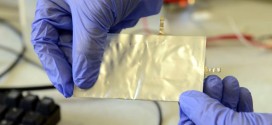As you may already know ( if not, here’s a little reminder ), the retailing mega-giant known as Amazon thought it wise to try and get into the smartphone field, based on the wide success of their tablet ( which was intended to be taken as an e-book reader, but it was way more powerful than that and people sort of treated it like a tablet ). Still, if they intend to follow the same route they did with the Kindle Fire devices ( make them good, cheap and put a price on the online content ), I think they’ll do pretty well with their Amazon Smartphone, even considering all the differences it will have to make it look different from regular Android devices.
Ah, but I should clarify: as with the Nokia X ( their first Android smartphone that looks almost nothing LIKE Android and that looks kind of just like Windows Mobile ), so too will this phone have major appearance modifications so that it looks nothing like Google’s OS. However, the point isn’t this one, as User-Interface changes were bound to be there and nobody can say they were surprised by that. The interesting thing about this device is that they want to play with its functionality too, making it quite unique in that point of view.
The Amazon Smartphone is said to be heavily based on a Tilting Mechanic. This tilting action will be reportedly intertwined with multiple other functions. For instance: if you want to send a photo to somebody, simply tilt the phone to the side to go into the gallery and do so. A different scenario with a similar solution is if you’re on a web-page and want to check another – simply tilt the phone between them. It’s probably expected that they’ll be doing this with certain apps as well.
However, this new mechanic means that future developers will have to keep in mind the tilt-factor and thus create apps compatible to it ( this will also probably cause a do-over of the already existing apps ). However, it’s common sense that this do-over and the extra work put into making the apps tilt-friendly all depends on how well the phone will sell.
While this tilting feature sounds interesting, it poses the question of how USEFUL or intuitive it is. Personally, I prefer the sliding and clicking more than tilting. See, I face a real problem with tilting because sometimes I use the phone while lying on my back in bed and that usually causes the tilt to go haywire and spin in all directions even if I don’t want it too. However, time will tell how well these things work.