![]() Everyone has heard of this program at least once in their lives. I’m sure that, at some point in your life, you’ve used this program to fix one problem or another. Heck, you might even have it installed right now. And you’d be right to keep it around since it’s quite useful to the people that have use of it. For those who don’t know what this program is however, let me enlighten you in as few words as possible : it is a third party access program through which you can access the computer of the person that has given you the necessary data ( or the other way around ) in order to repair a problem or another. In short, a pretty handy thing to have around when certain problems which exceed your technical prowess occur.
Everyone has heard of this program at least once in their lives. I’m sure that, at some point in your life, you’ve used this program to fix one problem or another. Heck, you might even have it installed right now. And you’d be right to keep it around since it’s quite useful to the people that have use of it. For those who don’t know what this program is however, let me enlighten you in as few words as possible : it is a third party access program through which you can access the computer of the person that has given you the necessary data ( or the other way around ) in order to repair a problem or another. In short, a pretty handy thing to have around when certain problems which exceed your technical prowess occur.
If you have never used this program before, let me enlighten you with a few examples of a few situations when I, or some of my friends, have had to use this useful program. Take for instance, as I’ve read on one website, if you’re a student and your parents want to keep in touch with you via Skype or some other video chat program and their PC starts going on the fritz and acting really strange. You made sure to install an anti-virus before leaving and give it a clean slate, but nothing good lasts for ever. Still, with Team Viewer you can connect to that PC remotely and fix it as if you were right in front of it. It’s that simple, and if you aren’t near a desktop to use it, you can use the Android mobile version whenever you want. Or let’s take a look at another example. Say that you have a Private Server for an Online Game ( there are many people playing on such servers since not everyone is keen with buying a game with 50+ euros and then paying another 15 euros per month to play it ). Since a Private Server demands a high amount of resources, usually you don’t get to do much on the PC which serves as the Server. In order to rectify that, you can have a PC used specifically as the Server one and control it via remote with Team Viewer. Thus, you have a computer taking care of all the hosting and you’ve got a free computer on which to do your work.
Here is a short list of the features :
- Both spontaneous support for friends & family and access to unattended computers (Windows, Mac, Linux) are possible – also during a telephone call
- Conveniently control remote computers using the multi-touch gestures: left click, right click, drag & drop, scroll wheel, zoom
- Complete keyboard control incl. special keys such as Ctrl, Alt, Windows®
- Meets highest security standards: 256 Bit AES Session Encoding, 1024 Bit RSA Key Exchange
- Effortlessly access computers behind firewalls and proxy servers
- Automatic quality adjustment
- Remotely reboot the computer
- Overview of friends and computers that are online – via the integrated computer list
- Tablet ready
- Is available for Android 1.6 and higher
You can find this neat little App on the Android Market, or download it from their main website, or get it from wherever the hell you get your apps. Just know, it will be of no use to you unless you actually need it.



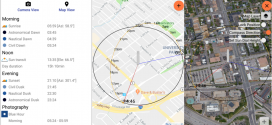
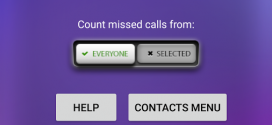
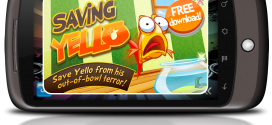
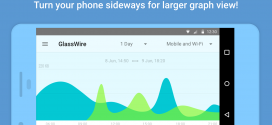



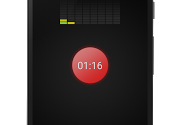
Hi Alexandru,
Thanks for this great post about TeamViewer and the Android app.
We really like it.
If you have any further questions please let me know.
Regards
Inga, TeamViewer