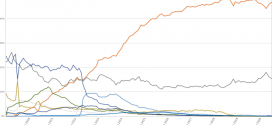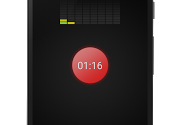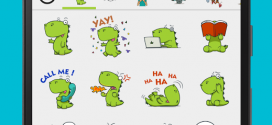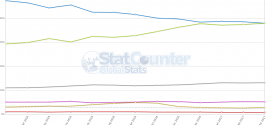This tutorial is also aimed towards the people with lower technological prowess.
Finding the version of the Android Operating System on your Android device is quite important since you can see if you have an old version and if you require an update.
In order to access the version and Phone information just click on Settings and go all the way down to About Phone and click it. There you will see most of the info about your Phone or any other device, including the Android OS version.
You can also see other information there such as Kernel version, Build number, Baseband version, Model number, Legal information, Status and even Battery use as well.
If your phone is running Android OS v2.3 Gingerbread, you can also find the Search For Updates button there as well.
If you have any other version of Android OS older than 2.3 Gingerbread than you can only update your Operating System via certain pieces of software which are individual for each brand of phone.
Well I hope this short tutorial has been of some use to you.