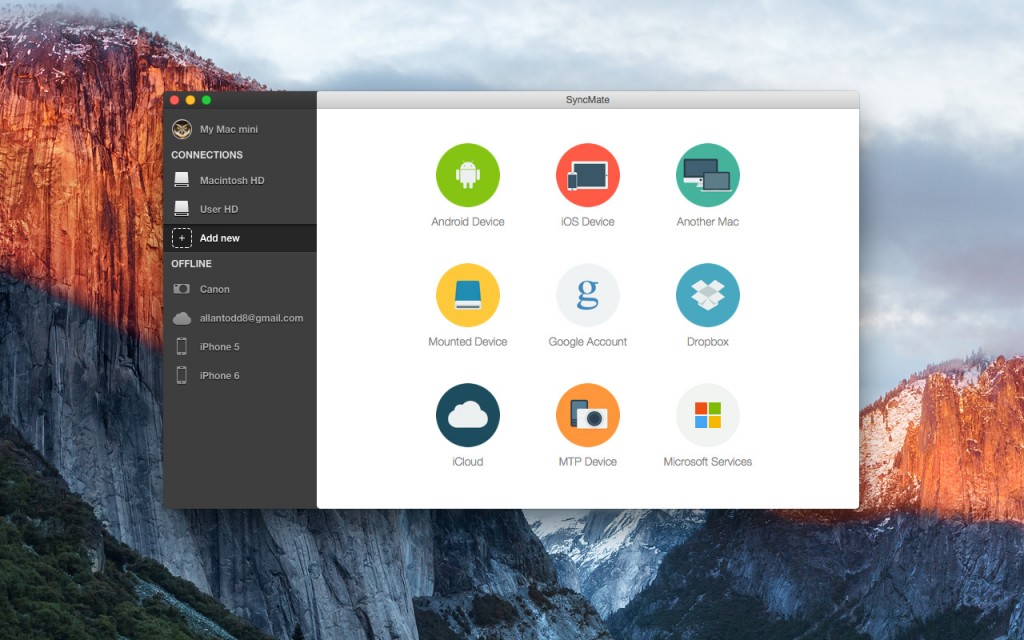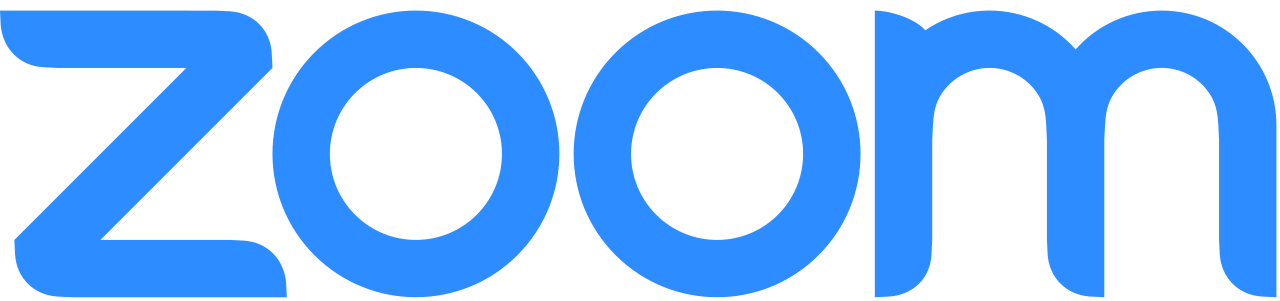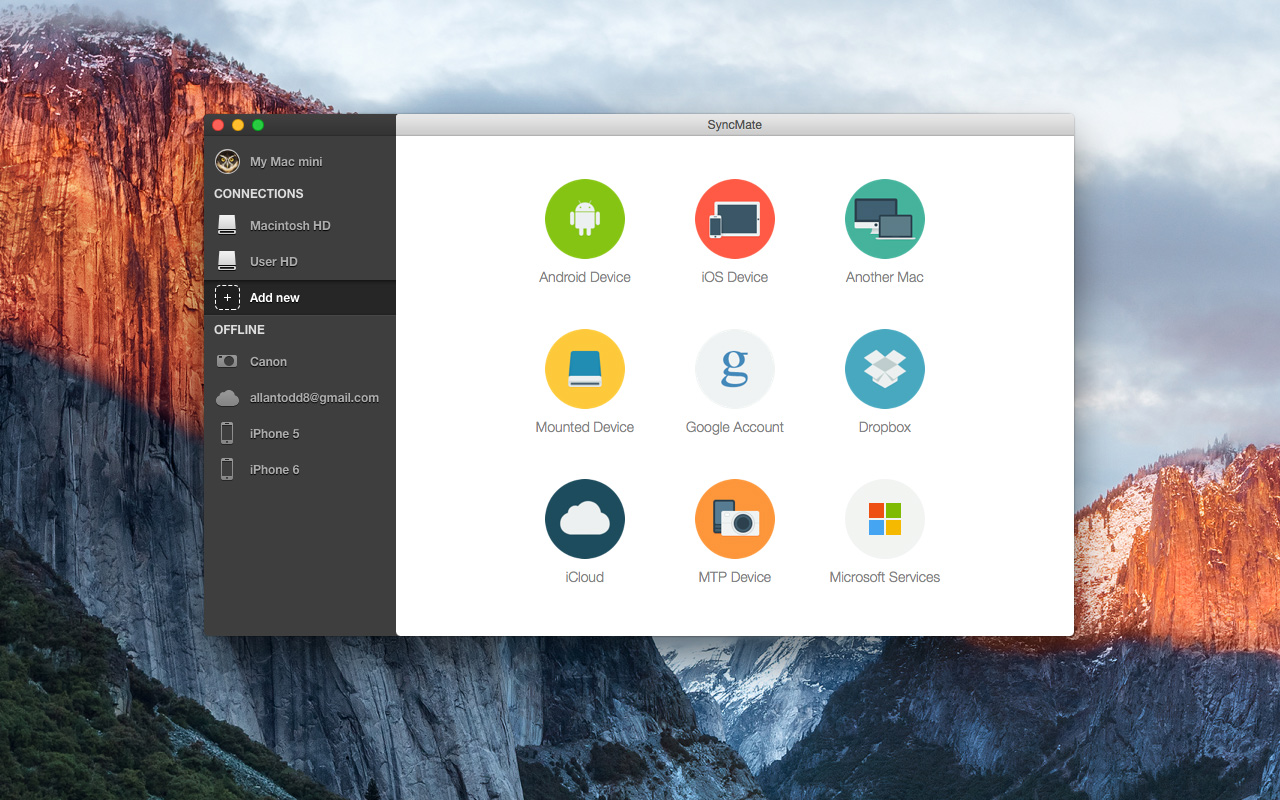
If you own an HTC, Nexus, Samsung or any other Android device and a MacBook or any other Mac machine, you would know what it is like trying to synchronize data between them. Yes, OS X is not really meant for working with other operatioting systems, but there is a way to go about it – with the help of special software offered by third parties. Eltima offers one such solution – SyncMate claims to synchronize data on Android phones and tablets and your Mac “in an easy and convenient way”.
The app has two editions – free and paid. Some of data can be synced for free, while working with other requires purchasing an Expert edition.
One thing I would personally like to sync first is Contacts and Calendars – having to enter events and contacts both on your Mac and device separately can be time consuming. Not only that, if you happen to make a mistake, discovering and rectifying it will require a bit if time and effort. Would not you rather spend it on more productive tasks? Another thing you get for free is syncing in the background so it won’t bother you much, and you can carry on with other tasks. Unless there is an error that requires your interference.
If you would like to avoid confusion of having to work with multiple similarly looking yet different versions of your documents, or copy-pasting your media files from a device to Mac and vice versa, check out SyncMate’s Expert edition. It offers much more, e.g. syncing folders structure and their contents that could consist of thousands of files. It also enables you sync media files such as images, music, videos, etc. Isn’t it cool that you can listen to your iTunes favorites on an Android device right after you download them from the Internet? The app actually does a good job – I spent a while checking if everything is in order and whether the app has left some files behind and duplicated others. No need to worry. It does save you all the hassle of having to copy-paste, drag-and-drop files from one place to another.
SyncMate Expert also has a feature that enables you to manage your SMSs directly from a Mac. Big deal, you might think, I can read, delete, compose and send messages on my phone, why would I even bother to do it on my Mac? But believe it or not, it makes difference – using a full-scale keyboard instead of tapping on your device’s screen. And the keyboard shortcuts are at your convenience too – some of them can be really handy at times. You also can export messages in various formats, if required.
There is automatic syncing, i.e. synchronization process will launch the moment you connect your devices and Mac. A handy option for those who, like me, just tend to ‘forget’ important things!
Things are much easier with SyncMate Expert. It is up to you to decide whether it is Expert or Free edition that will suffice your needs.