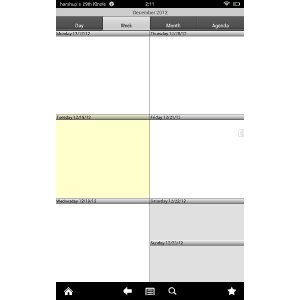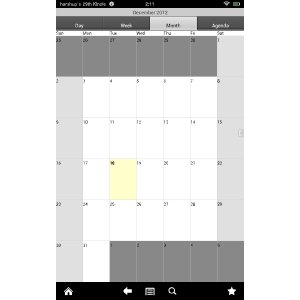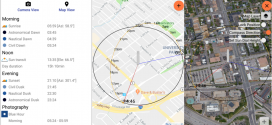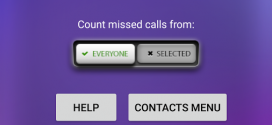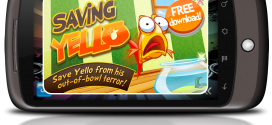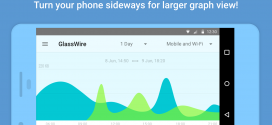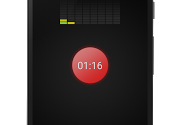If you’re anything like me, your common sense would be screaming right now. What it would be saying is: “Why in the world should I pay 6 hard-earned dollars on a calendar app, when I very well have a calendar free-of-charge on my device?”. Ah, that is the beauty of this app, however. It is not a mere overpriced calendar. Instead, it is an app that allows you to store and have control over other applications as well, apart from the already-obvious calendar features.
Now normally I’d talk a bit about the reception the app received from the users, but there is nothing to say about this one. I mean that in the good way. There have been absolutely no reproaches made about this particular app. All seem to agree on the fact that it i a great app and offers a lot for its price. People tend to agree that it’s a pretty smart purchase.
FEATURES:
- As I already mentioned, CalenGoo allows you to sync all of your existing calendars into itself
- You can set up colored widgets for easier calendar viewing
- You can also create customized function keys
- You can use it to jump to any date in the blink of an eye
- It even allows you to set up and customize active reminders
DESCRIPTION:
Described by its creator as the ultimate calendar app, CalenGoo is designed to automatically sync itself with all of your Android and Google Calendars. Its design permits for faster work on most of the supporting devices out there. You have access to 4 different calendar views ( which go as: Day, Week, Month and Agenda ), each giving a better view than the other of your upcoming events. Also, in order to make the rescheduling events easier on the user, this app supports a drag-and-drop feature with which you can do your rescheduling in either the day, week or month view.
After the said syncing occurs, CalenGoo offers a pretty wide range of options that make scheduling and rescheduling a breeze. Never before has it been so easy. You can even set active reminders with sounds, blink, vibrate, insist and 4 different snooze times. With CalenGoo you can copy and send appointment dates and details via E-Mail and SMS. You can also simply tap to jump to any date, thus seeing its agenda. You can zoom in on the monthly calendar and use the same functions as the Google Calendar, in the same manner. However, since the Google Calendar is involved, it’s needless to say that you will need a Google account ( I was surprised to see that a lot of people didn’t really have them ). This app also allows for plenty of customization, you being able to set up customizable hardware buttons, such as setting the Today function to your phone’s back button ( just as an example ). You also have access to a search feature that allows you to look for keywords within the calendar appointments.
Also, as if all the content this app was offering wasn’t enough, CalenGoo also provides you with a ton of usable and customizable widgets for the Week, Month and Agenda calendars. These colorful widgets make it much easier to recognize your upcoming events without having to check the event details. Within the agenda calendar widget setting, for instance, you can set the time format, header time format, header fot, entry font, background color and transparency and so much more. With CalenGoo you will always be on top of your schedule.
You can get this interesting little app from Amazon.